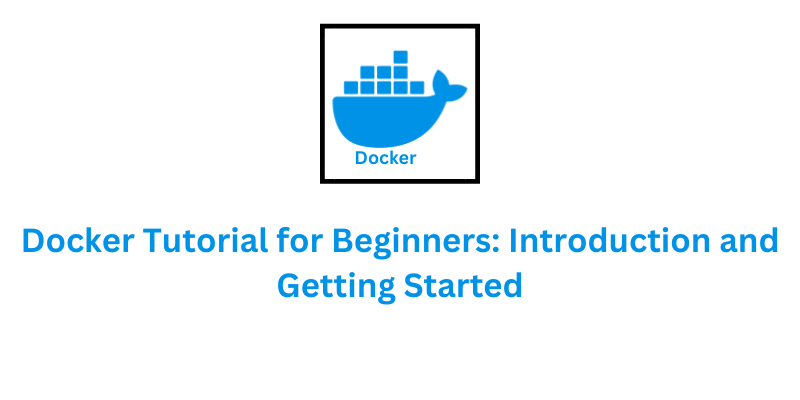
If you have ever heard someone say, But it works on my machine after their code fails everywhere, you have stumbled across the problem Docker is built to solve. Firstly, Docker might sound like a complex tool for technology but do not worry it is actually pretty straightforward once you understand the basics. In this beginner friendly guide, we will explore what is Docker, why it is useful and how to get started.
What is Docker?
Docker is a tool that helps developers package their application so they can run anywhere on any computer, server or cloud platform with no worry about setup differences. Think of Docker as a way to create a portable box that holds your application along with everything it needs to work, like libraries, dependencies and settings.
This containerized approach ensures your app behaves the same no matter where it’s deployed. It’s like creating a self sufficient, foolproof kit for your project.
Why Should You Care About Docker?
Here are a few reasons why Docker is loved by developers and teams:
1. Consistency Across Machines
Ever built something that works perfectly on your laptop but crashes elsewhere? Docker eliminates these headaches by keeping everything in a controlled environment, so your app runs consistently no matter where it’s executed.
2. Quick Setup and Deployment
Containers start up fast because they are lightweight compared to virtual machines. This speed makes development and deployment smoother and quicker.
3. Simplified Dependency Management
Instead of downloading and installing dependencies individually on different machines, you define them once and Docker handles the rest.
4. Portability
Your Docker container can run on any machine with Docker installed, whether it’s Windows, Mac, Linux or even a cloud platform.
5. Scalability
Docker works hand in hand with tools like Kubernetes, making it easy to scale your application as needed.
Getting Started with Docker
If you are ready to explore Docker, here’s how to get started step by step.
1. Installing Docker
Firstly you will need is Docker installed on your machine. Docker is available for Windows, macOS and Linux. Visit to Docker’s official website, download the version for system and follow the installation instructions. Once installed, you are ready to start playing with it.
2. Understanding Docker Basics
Before diving into Docker Training, let’s clarify a few terms you will encounter:
- Images: Think of images as blueprints or templates that define what your application container will look like.
- Containers: A container is a running instance of an image. It’s your application in action, running within its predefined environment.
- Docker Hub: A library of pre made images. You can find and use popular tools and applications here, ready to run in containers.
3. Exploring Pre Built Containers
A great way to start with Docker is by using pre built containers. For example, you can find images for things like web servers, databases or even simple tutorials. You don’t have to build everything from scratch right away exploring existing options will give you a better idea of how Docker works.
4. Building Your Own Application in Docker
Once you are comfortable, the next step is to create your own containerized application. Imagine you have a simple program you have built. Instead of manually setting it up on another machine, Docker lets you package everything it needs into one reusable container.
You define the setup in a configuration file and include instructions about what your app requires to run, like programming languages, libraries or tools. From there, you can turn this setup into an image and use it to create as many containers as you need.
5. Managing Containers
After you have started working with Docker, you will likely have multiple containers running. Docker includes simple tools to manage them. You can check which ones are active, stop ones you are no longer using or delete old containers and images to keep your system tidy.
What’s Next?
Now that you have the basics, the possibilities are endless! You can start learning about:
- Docker Compose: This is a tool that makes managing multiple containers easy. If your app has different parts (like a database and a web server), Compose can help you coordinate them.
- Pushing Images: Once you have built a container, you can upload it to Docker Hub or a private repository to share it with others or deploy it elsewhere.
- Integrating Docker into Projects: Developers use Docker to simplify collaboration. Teams can share Docker setups to ensure everyone is working in the same environment.
- Scaling with Kubernetes: Once you are familiar with Docker, Kubernetes is the next step for managing large scale deployments.
You can also read: What is Docker?
Wrapping Up
Docker is an excellent useful tool that makes building, sharing and deploying application simpler and more efficient. It might seem like more to learn at first but once you start using it, you will wonder how you managed without it.
The best way to master Docker is to jump in and practice. Explore, experiment and don’t be afraid to make mistakes each step will help you understand it better. Before you know it, you will be using Docker like a pro.